Once an organization or an individual has decided to use a non-public data set from the Colorado All Payer Claims Database (CO APCD), it’s crucial they request the right information to answer their questions. That sounds relatively straightforward, but when there are nearly 500 options to choose from, often it is not.
In January 2025, the Center for Improving Value in Health Care (CIVHC) introduced the new Data Element Selection Form (DESF), a detailed document data requestors use to choose the specific information for their analysis. The DESF replaces the previously used Data Element Dictionary (DED) and enhances data element definitions, filter options, and grouping items to make the document simpler and clearer for data users.
While the CIVHC team helps each requestor through the application process, carefully working through the DESF can save an incredible amount of time and help ensure the data a requester receives will help answer their questions.
DESF Structure
The DESF has a new cover page, which provides an overview of necessary information about the request to improve project clarity and ensure security checkpoints are being met throughout the process. The cover page lists key information such as who the main contacts for the project will be, what type of data set is being requested, and the type of delivery (new client, recurring delivery, or refresh).
The requestor must also consider whether the data they need contains protected health information (PHI), which requires adherence to HIPAA criteria for release and the minimum necessary rule stating they can only receive the smallest amount of data necessary to complete the analysis. If PHI is requested, the application must go through Data Release Review Committee (DRRC) review, and the requested PHI elements will be indicated on the cover page.
The rest of the workbook is broken into tabs to select data inclusion criteria and data elements.
The Elements
The “Data Elements Selection” tab contains a table of nearly 500 data elements that requestors can choose to include in their release. It is loosely based on how information is submitted to the CO APCD under the Data Submission Guide (DSG), breaking out a claim into smaller parts.
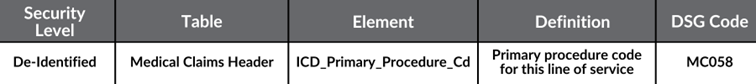
It’s important to understand each column’s information so requestors can select the necessary information for their analysis.
- Security Level – Indicates the PHI security level of the element – or what type of dataset in which it can be included: de-identified, limited, or identifiable.
- Table – Where the data is stored within the CO APCD
- Element – The specific data element being requested.
- Definition – A definition of the data element. With the release of the DESF, many of these definitions now include references and links to DSG tables, regulatory information, and census resources to help clarify each element for users.
- DSG Code – The code used by payers to submit the data to the CO APCD.
CIVHC will make suggestions about elements that may be helpful for the desired analysis, and requestors indicate their final selections on the page.
Filters and Groupers
Requestors can choose to use groupers and/or data inclusion criteria tab to enhance and streamline their analysis by making their selections on the labeled tabs in the workbook. Groupers organize the data into categories, such as diagnostic groups (MS-DRG) or cost groupings, to make it easier to gather claims with specific diagnoses or services into a single data set. Individual structural filtering buttons help further pinpoint certain sections of the data and eliminate others.
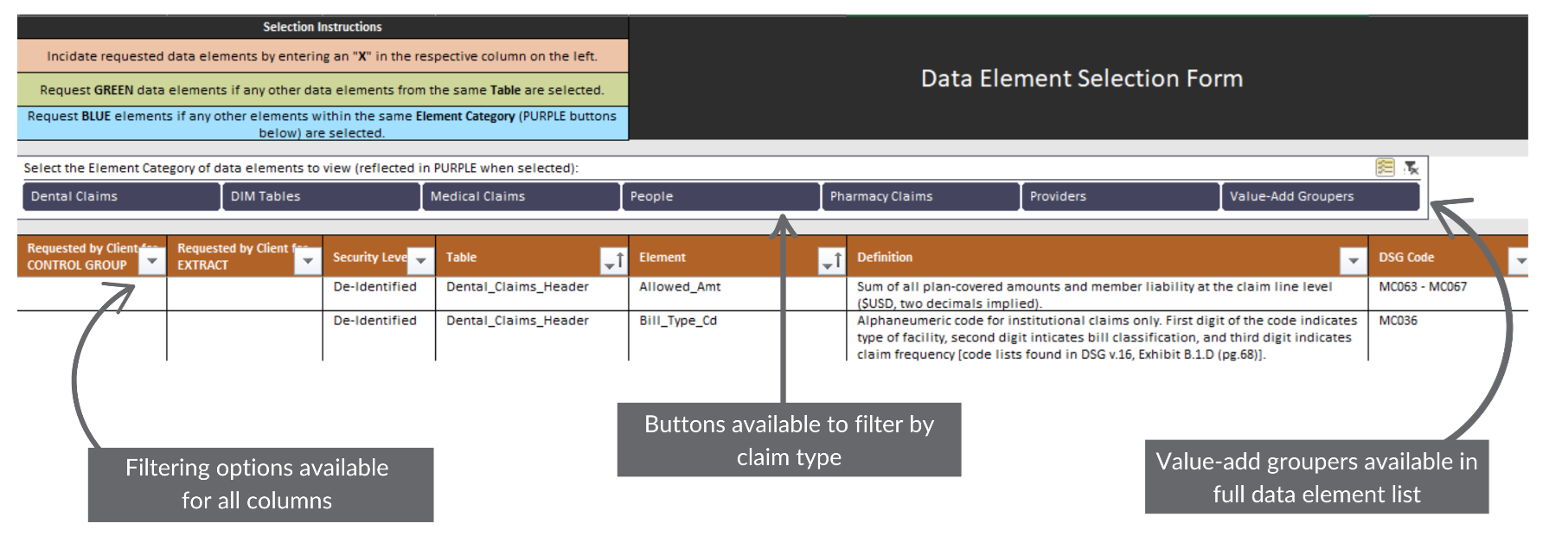
The inclusion criteria tab provides requestors options to specify how they want content filtered. Requestors can use this tab to lay out specific criteria for inclusion in their dataset, such as age ranges of members, date ranges, geographic areas, and provider types they want included. There are nearly 50 data filtering options available throughout the DESF, making it very customizable for requestors.
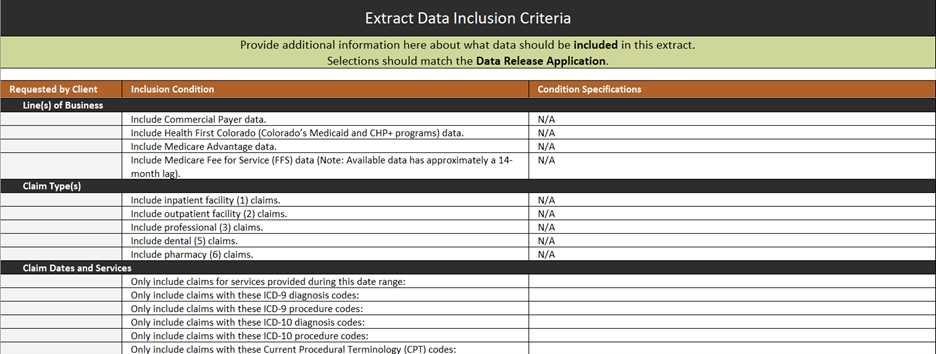
Non-public CO APCD data is an incredible resource for Change Agents working to improve lives across the state. As the steward of the CO APCD, CIVHC is continually improving the magnitude of what the CO APCD contains and expanding ways the data can be used and applied to decisions that will ultimately improve health and lower costs.
We welcome the opportunity to partner with you to determine if CIVHC and the CO APCD can support your work. Please contact us at ColoradoAPCD@civhc.org to get connected.